Our developers have been busy working on an update to Sodamail to make it even more user-friendly. These changes were rolled out this morning and we wanted to update you on these exciting new features. Rather than getting too excited on the geeky features we will focus on the elements that will affect your day-to-day usage of the editor.
One important thing to note is that we’ve automatically converted all your templates to the updated language for you behind the scenes. There’s no need for you to do any extra work, and all of your existing templates will continue to work in the new editor. Of course, if you do spot a problem with one of your existing templates, please let us know and we’ll get to the bottom of it for you right away.
Watch the video
We have put together a short 2 min video covering off the key changes to the editor, watch it now! Or read further details below.
The new editor
We have changed the editing landscape from horizontal to vertical. This logical step brings the editor alongside the area of the email you are working on.
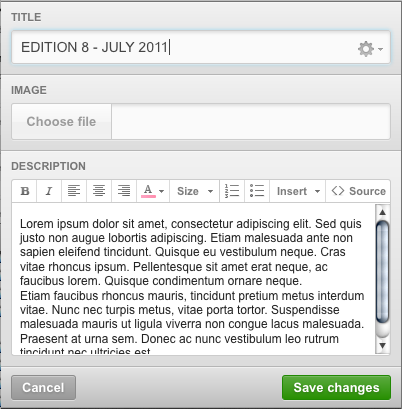
Most of you will be familiar with the three editable areas which relate to Title, Image and Description in the old speak.
Simplified WYSIWYG Editor
We have also updated and simplified the WYSIWYG editor. We’ve combined all the different ways to add special items to your content into a single “Insert” button. You can add a link, personalisation, social sharing buttons plus lots of other goodies all from a clean menu system.
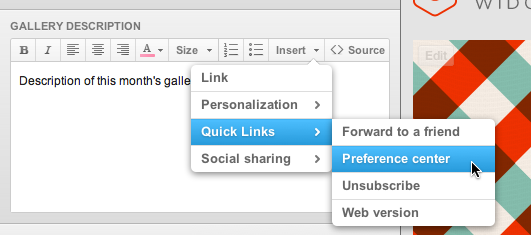
Goodbye to the pencil, and Hello to our new editing bar.
![]()
From left to right the buttons functions are:
- Edit – edit the text in the content area
- Trash – delete the content area
- Move – for use in repeaters, reshuffle the order of your content
- Add new – repeat your content area
These functions are all live, with all accounts automaticaly updated. Of course, if you do spot a problem with one of your existing templates, please let us know and we’ll get to the bottom of it for you right away.
Happy emailing!

